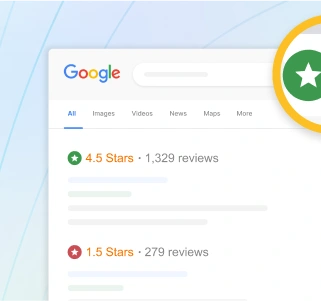From the business
Offering fast and easy free legal forms crafted by licensed attorneys, our service allows you to save time and money by creating and downloading legally binding documents in minutes. We are honored to be included in Fast Company's 2024 list of the 100 Best Workplaces for Innovators.
LegalTemplates Reviews Summary
The company has garnered a mixed reputation, with notable strengths in product quality and customer service. Many customers appreciate the ease of use of the website and the availability of legal documents, often highlighting the helpfulness and professionalism of support staff. However, recurring concerns include issues with billing practices, particularly regarding unexpected charges and difficulties in obtaining refunds, which have led to frustration among some users. Overall, while customer service representatives receive praise for their assistance, the company faces challenges in addressing customer complaints effectively, impacting overall satisfaction.
This summary is generated by AI, based on text from customer reviews

I had contacted Legal Templates after I realized I had made an error thinking I had 14 business days to cancel after the free trial. My card got charged and I called the customer service number, I explained what happened and they immediately refunded me the entire amount charged. Charles was exceptionally helpful and very accommodating. It was very refreshing to see this outstanding level of service.

I think it was a great site it really helped in my need and I appreciate them
Helping after the after the fact as well with understanding and helping me with the refund and cris was a great assist to the help that I received

I am truly grateful for the timely, thoughtful and efficient response received to an inquiry I submitted to Legal Templates. Representative Cris excelled in demonstrating exceptional customer service in addressing my needs. He was knowledgeable about how to address my initial response as well as helped me in navigating resources available for future experiences with Legal Templates. His kindness made for a very pleasant customer experience! Thank you!

I needed a Divorce form for California and found it easily at LegalTemplates.net The form was easy to follow and fill out. I was done in less than an hour of downloading the form. It took a load off my shoulders as I could not afford for an attorney or paralegal service to help me out. Thanks again to Cris for all the great assistance he gave me with my account.

Thank you so much for the fast and courteous service, Chris! I appreciate your help in this matter. Legal templates, continue your training of your employees. I hope they remain a shining example to other customer service employees!

Chris helped me out since I forgot to cancel my subscription and got my refund process started.
He was very patient with me as I was told it would take 15 days to get my money back he showed me a way to get it faster. The template designs were amazing. I only needed one but if I ever need to get another template is use them again.
Since I wasn't the person who initiated a template trial/purchase, i can't speak on the product. Although the person who did use the product said it was, indeed, effective enough to get by although there were a few grammatical errors in it (not my words).\
So, let me speak on behalf of the person that I worked with... Charles. He addressed my concerns and explained a few things and we came to a mutual agreement. Everything was professional and cordial, as business should be. Thank you, Charles!

I am so happy with the experience I had with Charles. He returned my call in a very timely manner and was very personable and knowledgeable. I felt confident from the start the matter would be resolved and it has been. I greatly appreciate his assistance and will use thit's again when needing to create anotger legal document.

I submitted a request today for a refund due to an error win my cancellation. Danny U was prompt and fair and handled this amazing. Very very good customer service.

Somehow my original cancellation didn't register, but I reached out to customer service and Danny took care of it right away! Because of this interaction I plan to officially sign up as soon as my new company is in need of a template! It's honestly a breath of fresh air to be looked after with such couth and professionalism! I appreciate the more than pleasant experience! Thanks again Danny!

Customer service was very helpful in taking care of my refund when I requested my refund. They were fast and responsive.

I signed up for a trial back in Aug... forgot I signed up, and had no form of communication for the last week due to Irma. Called today to seek a refund, even though its now Sept, and Danny U. Was super helpful in speaking with Acct Dept to help get my charge refunded (even though it was past the trial date). Thanks guys!

I was very surprised at the level of patience Charles had as I voiced my opinions. As I got irritated he remained calm and helpful. Because of his service I would recommend Legal Templates.

Do not use this company for anything. They do not have a refund policy and will not work with you for anything. They have horrible customer service and is not worth the price you pay

Good templates. Wasn't perfect but it was a good base document to work with. I would recommend to anyone who is needing templates for various occasions

Danny was a tremendous help in setting my account straight. If I wasn't dropping the service, I'd love to work with him again. I'm glad legal templates is able to find great employees who work well with customers.
Mr Danny U. Has provide a great service. Will return in the future if needed. Thankyou for the best support

The form I used from their site was very high quality and impressed the recipient, even though it was slightly different than what they were expecting. Also, when my subscription cycled, even though I cancelled after the "official" date, they still worked with me to get me a refund.

I chose this site due to the template quality and presentation. They are professional looking and helped me with a lease agreement. Once I was finished with the services Charles helped me out with the cancellation process. The customer service was quick and efficient.

I really enjoyed navigating through the website and creating my business plan it was nice and easy. It made me think and see everything in perspective.
Q&A (66)
How do I cancel my 7 days agreement
Answer: Thank you for reaching out, Sharon. If you need further assistance. We can be reached by email, support@legaltemplates.net or phone at 1(855) 335-9779, Monday - Friday, 9am -7pm EST.
How do I cancel my 7 day free subscription?
Answer: Hi Ray, For your convenience, you can access your account 24 hours a day, 7 days a week online. From your Profile icon, simply click on "Account Settings" once you are logged in, then click the cancel button.
How do I see the agreement I just made?
Answer: Hi Lillian! 1. Make sure you are logged in. Go to your dashboard to download: https://app.legaltemplates.net/dashboard 2. You should see your document along with a down arrow icon beside it. Click on the arrow, and you will be able to download your document in either WORD or PDF format. Once downloaded, you may then print your document.
How do I print my form letter?
Answer: Hi Bobby, to print please locate the three-dot icon positioned on the right side of the document. Clicking on it will trigger a dropdown menu to appear. Within this menu, opt for the "Print" option from the dropdown menu for immediate printing. If you have further questions, please be sure to contact our Customer Support Team during business hours, Monday to Friday, 9 AM to 10 PM EST. You can email us at support@legaltemplates.net, call us at 1-855-335-9779 or reach us via chat.
How do I print my document?
Answer: Hi Laurie, You can download your documents here: https://app.legaltemplates.net/dashboard Make sure you are logged in, your email should appear on the top right-hand side corner, If instead, you see GUEST; please click on the link to log-in. After logging in, locate the "My Document" section on the left panel, where you will find the list of documents you have created in the center of the page. Click on the three-dotted lines on the right, which will prompt a drop-down list. From there, select "Download" and choose either the WORD or PDF format. Once the file has been downloaded in your preferred format, you can proceed to print the document. We can be reached by email, support@legaltemplates.net or phone at 1(855) 335-9779, Monday - Friday, 9am -7pm EST.
Where is my document?
Answer: You can download your documents here: https://app.legaltemplates.net/dashboard Make sure you are logged in, your email should appear on the top right-hand side corner, If instead, you see GUEST; please click on the link to log-in. After logging in, locate the "My Document" section on the left panel, where you will find the list of documents you have created in the center of the page. Click on the three-dotted lines on the right, which will prompt a drop-down list. From there, select "Download" and choose either the WORD or PDF format. Once the file has been downloaded in your preferred format, you can proceed to print the document. Feel free to contact me if you require further assistance.
Where is the lease agreement
Answer: You can download your documents here: https://app.legaltemplates.net/dashboard Make sure you are logged in, your email should appear on the top right-hand side corner, If instead, you see GUEST; please click on the link to log-in. After logging in, locate the "My Document" section on the left panel, where you will find the list of documents you have created in the center of the page. Click on the three-dotted lines on the right, which will prompt a drop-down list. From there, select "Download" and choose either the WORD or PDF format. Once the file has been downloaded in your preferred format, you can proceed to print the document. Feel free to contact me if you require further assistance.
I need to print this out ASAP, tenant waiting. Where do I go to print it?
Answer: 1. Make sure you are logged in. Go to your dashboard to download: https://app.legaltemplates.net/dashboard 2. You should see your document along with a down arrow icon beside it. Click on the arrow, and you will be able to download your document in either WORD or PDF format. Once downloaded, you may then print your document.
Where is my document
Answer: Hi Orrion! 1. Make sure you are logged in. Go to your dashboard to download: https://app.legaltemplates.net/dashboard 2. You should see your document along with a down arrow icon beside it. Click on the arrow, and you will be able to download your document in either WORD or PDF format. Once downloaded, you may then print your document.
How do i download my document?
Answer: Hi Herman! 1. Make sure you are logged in. Go to your dashboard to download: https://app.legaltemplates.net/dashboard 2. You should see your document along with a down arrow icon beside it. Click on the arrow, and you will be able to download your document in either WORD or PDF format. Once downloaded, you may then print your document.
Have a question?
Ask to get answers from the LegalTemplates staff and other customers.

- Sitejabber’s sole mission is to increase online transparency for buyers and businesses
- Sitejabber has helped over 200M buyers make better purchasing decisions online
- Suspicious reviews are flagged by our algorithms, moderators, and community members
- Sitejabber’s sole mission is to increase online transparency for buyers and businesses
- Sitejabber has helped over 200M buyers make better purchasing decisions online
- Suspicious reviews are flagged by our algorithms, moderators, and community members