
Tedie was awesome. He personally helped me add my router and open up the ports needed to play the game on line. He also helped me open my DMZ.
Awesome customer service. He helped me over several days until the issue was solved. Thxs so much guys...
Highly recommend this website and their program!
I purchased PortForward and had issues with my router model. The customer support is a joke they ask the same question three times but it takes 4 hours or more to get a response

I purchased the portforward utility software based on the information on their website. I was under the impression their software utility could make changes that either I could not make manually or was overlooking. They stated they would remote access and resolve the issue if their software failed. After paying they were initially responsive. My router was not supported therefore I had to run the utility with remote access to prepare the error log file. Basically they do not remote to your computer to manually resolve issues. After my router was added the utility merely overwrote the changes I had previously made manually on the router. My ports are still closed. The support person (Allen) responded that the software merely automated what anyone could manually perform on their own.
Their website stated they offer a 100% guarantee. I requested a refund and was informed by Allen that "Tedie" would respond when he he had a chance. It has been two weeks and two follow-up inquiries and no word from Tedie. I have filed a complaint with the BBB and will follow-up with my credit card company.
Hey Kevin,
We can and do remote admin people to get their ports forwarded all the time, when our software is not able to do it automatically, but we greatly prefer to make the software work so that you can forward and un-forward ports at your leisure. In addition the software is able to combine ports from multiple applications and optimize the limited space available in many routers' port forwarding tables.
The steps Allen took to have you run remote logs are the fastest way for us to get your router added to the software. The remote logs are much more useful to us than a visual "remote admin" session, even though remote admin seems like the fastest way to solve the problem. When troubleshooting a network with potentially multiple misconfigured routers, multiple firewalls, and "internet security" software our custom tools give us the information we need much faster than remote admin can. In the few cases that we can't figure it out with our tools we fall back on remote admin.
And Allen is correct, the settings we change can be changed by logging in to your router and doing it manually, it's just a lot faster. I'm sorry that you are not satisfied with our product and service and I'm sure that Tedie will get your refund processed soon.
- jason

I will be honest. At first I had a hard time because of the chat system can take some time to get each response. When the software wasn't working. Teddie was quick to make sure he got the software working. I admit I was a bit angry, but Teddie got to the bottom of the issue which took some work. Everything is working as should be.'
Thanks portfoward.com
I tried to solve my port forwarding issues using blogs and utube and friends etc. all to no avail.
I saw the advert for port forwarding and I saw the cost so I struggled on, being a yorkshireman
I look after my money. Well i paid my money and met "tedie" who was the most helpfull and charming "people" you will meet. After quite a bit of chat back an forth the problems were solved. If you want a solution to port forwarding these are the people.
Johnthepensioner
Sheffield England
Port forward.com wasn't able to forward the port, I called the help line and spoke with someone on the other side of the globe, I mean I tried to speak with them. They seem to have no Idea what I was talking about, I thought I must have miss dialed the number but no. Their Web site states 100% satisfaction guaranteed or your money back! So far I have sent 4 emails and left two messages and I'm still waiting for some kind of contact. DON'T USE PORTFORWARD.COM!
Hey Mark, I'm really sorry that you have seemed to get the run around. There's no way that was us that you talked to on the phone. Dave, Allen, Tedie, and I are all U.S. based and native English speakers. If we didn't receiver your messages then it is most likely that a spam filter deleted them. We respond to 100% of the messages that we receive.
I purchased PortForward's software by the recommendation of several people who were able to use the free portion of the software to forward a port in their router. My situation was somewhat more complex (I am double routered) and I wasn't able to automatically forward the port, so I purchased the full version and communicated with Tedie over their support page to manually configure my routers to forward a port. It took several messages back and forth, but Tedie figured out the issue and I was thrilled to see that I was finally connectable with an open port on my double routered setup!
A few months had then passed and one of my routers was reset, and Tedie was able to quickly resolve the issue and restore the configuration through the support page, and my port was once again forwarded. Can not be happier with this site, the router software, and Tedie's help!

I got an amazing support from Allen and Jason! They helped me port forwarding my Xbox One. I suggest this program to all the people who can't play their videogames fluently.
Hey Francesco, I have not received any emails from you. I just checked my spam folder and they are not in there either. If you are trying to get ahold of me I'm not seeing it from my end. We have about 200 users with the first name of "Francesco" and I can't quite seem to track you down in the message system that way either. Please post a message in the message system and specifically ask for me, or try sending me an email again. I'll watch for your message.
- jason

Had some trouble getting my ports forwarded and spoke to support, he was very helpfull and in a couple days he had walked me through everything and now it all working the way i want. Thanks
Let me give you a little background: I live in Japan, which most people believe to be a paradise of high-tech wizardry and good manners. The reality is somewhat different. For the past year my wife and I have struggled with unstable internet connections, which our internet provider has sought to blame on everything and anything but their strangled bandwidth. One of their repeated tactics has been to send a technician out to our house with a new router - which of course makes it look like they're doing something while doing nothing to solve the problem. We've had 5 routers in the past 12 months. Each time, PortForward has added support for the new router with no questions asked and at no additional cost. The final router, a Humax, proved to be an especially tough nut to crack. Tedie spent no less than 6 hours over two different days on a remote link to my computer, working his way through every imaginable difficulty to get my router configured.
I've been through customer service with Microsoft, Norton, Acer, Toshiba and a few others, but no one has ever taken care of my issues like PortForward. I can recommend them absolutely without reservation.

They guarantee to open your ports or your money back, this is furthest from the truth, it is a deception and waste of money.
We will work with you until your ports are forwarded, and if we can't forward your ports we will give you your money back. There's no deception here, we literally forward ports for 100's of people daily. I'm sorry that you are unhappy with our service. Shoot me an email with your username and I'll make sure you get taken care of. Jason at portforward dot com.
I bought their program to help with Port Forwarding and it solved my problem with the first use. I've had a great experience with them and would absolutely use them in the future.
Hey Dan, glad to hear you got your port forwarded. Thanks for the nice feedback.

Chances are as with me it will not work and you will not get a refund. In fact you will be lucky if they acknowledge you at all after they grab your money. For me it was costly and useless
This was nothing to do with having two routers... it was about having an NVR attached to the router. The site comment is just obfuscation.
This site is likely to work for you if you have a simple set-up (just a router) and relatively uncomplicated end objective such as gaming. Anything more than that and you'll be lucky to get what you want. I spent weeks trying to access my security cameras via the web with no result. A waste of money for me.and of course, no refund.
I have been using this software for the past few years and honestly its one of the most easiest and simplest software to use when it comes to Port Forwarding! Of course for those that wish to add the ports manually you can, but I still STRONGLY recommend in purchasing the full version of this fabulous software or use it as a 14 day trial. I wonder to why wasn't this type of software out many years ago, it would of made entering ports very easily. For those who wanna give a false review or say they are scamming, please use or understand the terms of how to use this software properly before jumping into conclusions. For me its seeing/using to believe it. If you also need help with it, then there are also many screen shots to help out a person, or if you want to get extra support from it then there is a smart talented staff waiting for you to take any help you need, as for me they have provided brilliant customer service also. I would HIGHLY recommend it to others! Thank you sooo much guys for developing this fantastic software! Excellent work guys, keep up the brilliant work!

Purchased online, received no code after purchase
Have emailed support numerous time with zero replies, these people are crooks DO NOT PURCHASE
I have a pretty good understanding of IP Cameras having installed four of various types on different routers. I also am pretty PC literate building websites for charities. However, just changed from a TP Link router (great) to a Sagem Livebox 3 as my provider required the change in order to take advantage of some of their services. I thought setting up Port Forward would be easy; but no far from it and was recommended PortForward. I chose PortForward as they make the claim that if one's router is not listed/supported they will work on it to get it supported. Anyway purchased the software and sure enough my router was not listed although all previous Sagem routers were. I contacted PortForward support (Tedie) who promised me he would work on supporting this router. It is fair to say that with so many routers to support PortForward are kept pretty busy so I did have to wait a bit but with the promise they would fix my issues. Remotely without my intervention they were struggling and suggested they remotely control my PC and router to write the necessary support code. Suffice to say they were as good as their promise and have written the required code and my Livebox 3 router is now supported and all working. Thanks to Tedie.
I couldn't find my router on the list and requested help, and after a few days they had added the support for mine :) And they are really helpful and freindly.

Awesome support team they stay with you to the very end making sure you are all set up. Definitely recommend this product.
Sdownloaded a static ip downloader but got security shield instead and now i cannot uninstall it. It must be scare ware because it said i have 234 trojans which i have not
Q&A (40)
I need to get my NAT OPEN on 2 Xbox Ones, 1 Xbox 360 and 1 PS3. I have a Mikrotik Routerboard and Ubiquiti Satallite setup. Plz reply
Answer: Hey Beyond L., Generally speaking forwarding to multiple xbox ones using a single external IP address is impossible because they both require the same port. You should be able to forward to an xbox and a playstation at the same time with no problem. However, getting a port forward through a satellite ISP is not usually possible. You may want to contact your ISP and ask if they support incoming connections. Most do not, but it's possible that yours does. Further complicating things, while Mikrotik router's are amazing, they are quite possibly the most difficult router to work with. I used to have one myself when I had a wireless ISP and it took me quite a bit of work to get it to do what I wanted. Mikrotik router's are much closer to "real routers" than your standard home office stuff like DLink and Netgear, and as such they have some pretty advanced options. We have never been able to add PFConfig support for Mikrotik, but we have managed to setup some forwards manually in them.
I have a PACE 5268 Router on ATT Uverse. I am having difficulties with setting up port forwarding for my Axis security cameras. Each camera has a static IP and port and I have set up port forwarding rules for each camera. Still no luck. Suggestions?
Answer: Start by running our Double Router Detector. If you have 2 routers then you are going to have to either forward both of them or turn on the DMZ in the one closest to the Net. After that you can try creating a fake port forward pointing at your PC. Use port 1000 TCP and point it at the IP address of your computer. Then use our Port Checker to see if port 1000 is open. This will test if your router has a firewall or if your ISP is blocking something.
I have purchased the product and have yet to receive it a year later. Need help receiving product.
Hi there I just purchased pf network utilities, but it's not working on me, I follow all instructions but still not working on me Kindly help me,
Answer: Please use the Message System on our site. You can get there through the software, or by clicking Support on our site. Once in the Message System we can help you get it working.
All of the Ports that I check with an open port check tool are shown to be closed. I want to know if downloading the software will help me open a port
Answer: That's what we do. Start with our port checker first, which is free. If the port is closed then purchase the software and use PfConfig to open it. If you have any problems then Allen in support will walk you through the steps and make sure that your port gets opened.
Hi, Why ZTE F670 is not supported?
Answer: We can most likely add support for it. Use our support system and Router Screenshot Grabber to get support added for your router.
Have 2 Xbox one X in our home both have Moderate Nat on Black OPS 4 but have Open Nat on both Xbox one x have an Arris Router would this work for me
Answer: Unfortunately because of the way Xbox live works it is generally not possible to get Open Nat on 2 Xboxes at the same time. Sometimes it can be done by forwarding 3074 to the first Xbox and 3075 to the second, but it does not always work. The only ways to have both Xboxes have Open Nat at the same time is: - purchase a second external IP address from your ISP (monthly fee) - put one of your Xboxes on a VPN, such as Private Internet Access (monthly fee) - forward 3074 to one Xbox, and 3075 to the second Xbox (free, not always effective) - forward 3074 to one Xbox, and put the second Xbox in the dmz of your router (free, slightly more effective, but still not guaranteed) So short answer is no, our product will most likely not work for you. It will help with the port forwarding, but it will not do the DMZ, and neither is likely to work.
If I segment my lan with the "three dumb router method" will your software work?
Answer: If you mean that you are going to disable DHCP on the router's and have a single gateway, then yes. If you are going to have 3 gateways then you'll have to either: - double port forward (setup the forward in multiple routers in a row), or - DMZ the inner router inside the outer router In either case our software can help you, but it will be difficult to maintain. There are almost no good reasons to segment a home LAN, and there are many bad side effects.
Have a question?
Ask to get answers from the PortForward staff and other customers.
Overview
PortForward has a rating of 2.8 stars from 92 reviews, indicating that most customers are generally dissatisfied with their purchases. PortForward ranks 3rd among Video Game Mods sites.
- Sitejabber’s sole mission is to increase online transparency for buyers and businesses
- Sitejabber has helped over 200M buyers make better purchasing decisions online
- Suspicious reviews are flagged by our algorithms, moderators, and community members
- Sitejabber’s sole mission is to increase online transparency for buyers and businesses
- Sitejabber has helped over 200M buyers make better purchasing decisions online
- Suspicious reviews are flagged by our algorithms, moderators, and community members














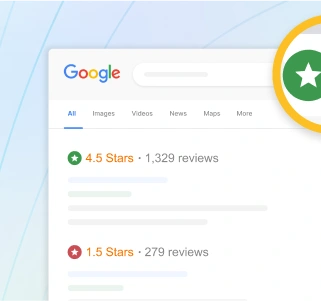






Hey Dan, send me a message with your username and I'll see what's going on. I'm jason at portforward.com. Just an FYI, our customer support is not "Real Time". We respond to questions in our queue as we get them. Usually it takes us a while because we try to actually solve problems between posts. Our technical support team are actually programmers who are responsible for making our software work on your computer. I realize that this is not a traditional support model where front end help is just answering questions from a list and you get a quick turn around. We don't hire front end support because in our business they wouldn't have a clue how to help you. If you give us a chance we will get your ports forwarded.