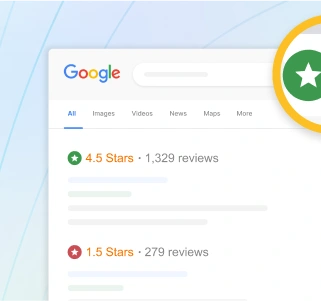Download and Installation
The first feature of any outstanding software is the ease of download and installation and although the GS Richcopy 360 does not get full marks here, the software is quite easily downloaded. With the most dependable source being from the Gurusquad website, the software can be downloaded at no cost. Although upon installation, the downloaded software would only run in a trial mode until activation which as expected comes with a cost. And as is noticed in some other software, there is no option for offline activation. The installation process is also quite direct and does not require any technical knowledge. The Downloaded package, alongside a ×64 and ×86 version of the software, also comes with a pdf version of an admin guide to using the software.
Interface
The interface of the GS Richcopy 360 is quite simple and this makes it user-friendly. However, a premium software user might desire some more elegance and sophistication even with the simplicity offered by the software. But then again, we dont always get what we want and functionality triumphs over aesthetics every time. One major point to note is the fact that upon launching the software as an admin, a command prompt temporarily pops up. For a user who is not used to this, this tends to cause some panic.
Performance
Users who had experience with the Microsoft Richcopy might be skeptical about the performance of the GS Richcopy 360 but a trial is sure to change that. For the purpose of this review, the software was run on Windows 10 and it ran very smoothly on Windows 10. The software is also said to be compatible with other Microsoft based Operating Systems. Some other major pros of the software are its ability to copy files with long path names and users can automate the replication multiple times per day. GS Richcopy 360 also copies NTFS Windows permissions and their file attributes. A user can also monitor (including full details) and manage jobs as they go on. The software can also be used to create backups to a local storage device and even to a server.

Q&A (5)
Are there other similar companies to GuruSquad that are less expensive or better?
Answer: I think that GuruSquad products like gs richcopy 360 ent is affordable compared to the others.
What made you choose GuruSquad over similar businesses?
Answer: I have had 3 Enterprise replication programs (teracopy, securecopy quest, peersync) to chose among to determine the best to solve our problem while we try to copy a source from win server 2012 R2 to free NAS, this problem presented in 2 long path names. The price was an obstacle in front of me, an expert friend recommended me gs richcopy360 ent, it was a great and affordable one. The guruSquad team was great and helpful.
Is GuruSquad a scam or a legit company?
Answer: It is a legit company,,, no problem with it till now
Is GuruSquad a scam or a legit company?
Answer: GuruSquad a legit company, it has a good reputation as per my friend who recommend me Gs richcopy360 enterprise
What made you choose GuruSquad over similar businesses?
Answer: Because of using gs richcopy360, this software make me trust GuruSquad
Have a question?
Ask to get answers from the GuruSquad staff and other customers.
Overview
GuruSquad has a rating of 4.2 stars from 121 reviews, indicating that most customers are generally satisfied with their purchases. Reviewers satisfied with GuruSquad most frequently mention cloud storage, file transfer and support team. GuruSquad ranks 3rd among Data Backup sites.
With more than 20,000+ customers varying from small businesses to large enterprises, our software solutions are able to handle any workload with no issues.
Company Representative
- Sitejabber’s sole mission is to increase online transparency for buyers and businesses
- Sitejabber has helped over 200M buyers make better purchasing decisions online
- Suspicious reviews are flagged by our algorithms, moderators, and community members
- Sitejabber’s sole mission is to increase online transparency for buyers and businesses
- Sitejabber has helped over 200M buyers make better purchasing decisions online
- Suspicious reviews are flagged by our algorithms, moderators, and community members