

I've used this several times for a housewarming and 2 or 3 birthday parties. It is so helpful to everyone because it helps them with saving the date.

Really enjoyed using Punchbowl to organize my son's bday party!
Was easy to contact guests and keep track of who could make it.

It's so easy to navigate Punchbowl. They have a great selection of cards for you to choose from. I pay the yearly fee because it is so worth it!

I love that there was so much options for my son's and daughter's superhero theme and to design it too and after remind me to send thank you letters

It was very convinent to use Punchbowl for invitations!
Could do it just using phone numbers over text message!

We hosted a Christmas party and Punchbowl
Made it so easy. Guests could rsvp and ask questions. Allowed me to invite additional guests

Great selection of invites, and app is very easy to use! Have used this for multiple parties and it has worked very well!

I always use this app for events. It's quick and easy to use and keeps track of everything in one place. Love it!
Punchbowl is so easy to use and it always has cute designs for free to use! I recommend this app all the time!

This site wastes your time then it tries to take your money for a very worthless service! Do not go to their website.

The app was very convenient and easy I was able to send my daughters invites quick and it notified me when someone responded

I love how fast and effective this app worked! All my friends got the invite and they were able to see my announcements too which I loved! Mahalo!

You can have a invitation for free and then they help you to count how many people is confirmed.
Means a lot in the process to buy food

Punchbowl helped make my sons 12th birthday invitations amazing and easy. I will be upgrading my account ASAP!

Every time I create something on this app everyone wants to know where I went and how much... and when I tell them Punchbowl they are shocked

I love this app! It's exceptional and very easy to navigate! It makes invitations and greetings so simple! You can even add gift cards to your cards!
Easy app to use and a good variety of them. I especially like how the envelopes open for the guest to see.

I've been a user of Punchbowl invites for many years now! Everything is covered and is so simple! Tremendous variety of invitations!

The process was very easy and was nice to effortlessly communicate with an animated
Message instead of a static piece of paper.
Q&A (13)
Planning a 50th high school reunion. I want to send out a Save-the-Date and then follow-up with the Invitation later. Can I do both on Platinum?
Answer: Hi, thanks for reaching out! You can certainly do both with a Platinum membership. If you have any other questions please reach out to help@punchbowl.com and we will be happy to help! - Danny in Marketing
Is this really free? I'm interested in sending to 75 garden club members and we have nothing budgeted for this.
Answer: Hi. Thanks for reaching out. You can send invitations to up to 50 guests completely free from the app. For large events with more than 50 guests, you will need to upgrade to a paid membership. Please reach out to help@punchbowl.com if you have any questions! We're here to help. - Danny in Marketing
I am a recipient of a punchbowl invitation, but I can't open it. It says site not found when I click to open.
Answer: Hi Anne. Thanks for reaching out. We're sorry you're not able to open the invitation. Can you please send us an email at help@punchbowl.com with the email address or phone number the invitation was sent to and any information you have on the sender of the invite? You should hear back from us within an hour. Thanks! -Meghan in Marketing
Recipient can't open text
Answer: Hi Mary. Thanks for reaching out. We're sorry the recipient ran into some trouble. Can you please send us an email at help@punchbowl.com with your account details so we can help you look into this? You should hear back from us within an hour. Thanks! -Meghan in Marketing
Is there anyway to just do a one time purchase without having to subscribe? I definitely think people would be willing to pay a one time fee.
Answer: Hi Laura. Thanks for your question and feedback! At this point in time we do not have the option to make one-time purchases. We do offer a 30-day money back guarantee on our memberships, and you can send up to 50 invitations and 10 cards per month for free from our iOS or Android app! Please feel free to reach out to help@punchbowl.com if you have any other questions. We're here to help! -Meghan in Marketing
if I send a mass email to tenants and vendors can they all see all emails
Answer: Hi Kimberly - Can you tell us a little more about what you're trying to do? Are you trying to send an invitation? When you build a guest list and enter the individual recipient email addresses, they will not be able to see each other's contact information. They will be able to see who is invited (name only), but we give you the option to hide your guest list: https://help.punchbowl.com/article/98-how-do-i-show-or-hide-the-guest-list If you're sending to a group email address (a distribution list that goes to many people), this article will help: https://help.punchbowl.com/article/325-can-i-send-my-invitation-to-a-group-email-address If you're trying to do something else, please give us some more detail here or feel free to email us at help@punchbowl.com and we'd be happy to help!
Can you customize text for some individual invitations within a batch of invitations?
Answer: Great question! The text on the invitation is the same for every guest. You can find more information about our customization options here: https://www.punchbowl.com/customization Please feel free to send an email to help@punchbowl.com if you have any questions. We're here to help!
Does the user get to review a DRAFT version of the card including the additional (Side) information. Is the address included on that side information
Answer: Absolutely. They ask if you want to send yourself a Test card so you can see exactly what your invited guests will see. You can then make modifications if you choose. It's good to do this because the format that you input is slightly different than what they will see.
Have a question?
Ask to get answers from the Punchbowl staff and other customers.
Overview
Punchbowl has a rating of 3.8 stars from 878 reviews, indicating that most customers are generally satisfied with their purchases. Reviewers satisfied with Punchbowl most frequently mention birthday party, guest list and customer service. Punchbowl ranks 1st among Event Planning sites.
- Visit Website
- Framingham, MA, United States
- Edit business info
Company Representative

- Sitejabber’s sole mission is to increase online transparency for buyers and businesses
- Sitejabber has helped over 200M buyers make better purchasing decisions online
- Suspicious reviews are flagged by our algorithms, moderators, and community members
- Sitejabber’s sole mission is to increase online transparency for buyers and businesses
- Sitejabber has helped over 200M buyers make better purchasing decisions online
- Suspicious reviews are flagged by our algorithms, moderators, and community members







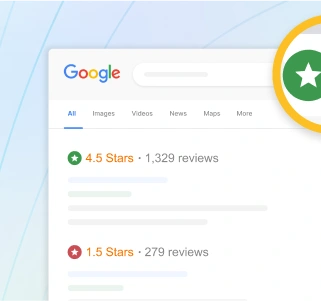






Hi George. Thanks for reaching out. I'm so sorry to hear you didn’t have a good experience. Can you tell us more about what happened so we can help resolve it? Please send us an email at help@punchbowl.com. We're here to help and want you to be happy. - Meghan in Marketing