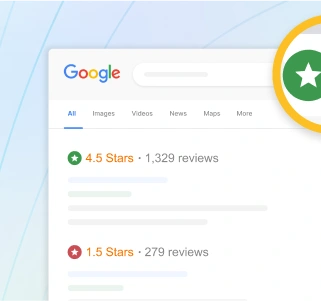Fly Away Reviews Summary
Fly Away has a rating of 4.5 stars from 115 reviews, indicating that most customers are generally satisfied with their purchases. Reviewers satisfied with Fly Away most frequently mention flight simulator and good work. Fly Away ranks 14th among Video Games sites.
I depend on this site for addons for fsx steam and so far i have been very happy with the selection. It is my go-to site when I'm looking to mix up my aircraft selection or add scenery to my favorite airports. I'm very happy with flyawaysimulation.com

When i see the email come up on my comp i cant wait to see what is on offer.
I dont have fiber so my down load speed is not the greatest but i download the programs overnight
Thanks again for FLY AWAY SIMULATIONS
Regards DAVID DONNE
If you can't find an addon you like ( which if you can't that means you don't know what you are looking for.) or you don't which category it would fall under than just ask the support team at FAS and they will help you. They won't treat you like you're stupid for not knowing.

Hard to say something about the greatest sims coordinators i think in the world. The graphics the air crafts, carriers it; s all too much to right you know what i mean way to guy; s and girls keep it up.
I have visited Fly Away Simulation for many years and have always found it the most comprehensive site for Simulation Flying. Always up to date and always something new to catch my imagination. It is my site for simulation stimulation.

Fly Away Simulation has become my one-stop FSX addon website. It's very easy to use and has heaps of excellent planes and scenery.
Highly Recommended

I really love this website. I've been a member of Fly Away Simulation since 2012. For Flight simulator it’s a finest website I ever seen. They always have what I need and in very lowest price. The subscription rates are very competitive for what you get for the price. And Great customer support as well. I am a happy buyer and I would love to recommend this website to all.

Easy to use is the best way to describe Fly Away Simulation web site.
Everything you need to fill your requirements for your project.
Michael J

Hi,
I very much apreciate your comments on the FS world.
Up loadind sceneries and missions is very usefull.
Nany thanks for your efforts.
As someone who dips in and out of simulations when time permits, I found this site extremely useful for a number of reasons.
1)Adding extras to the existing software, thanks to some excellent designers
2)Help in using the software as some manuals don't always tell you the whole story leaving you in mid air, so to speak.
3) Free downloads. For those who are impatient, ok pay the money. But patience is a virtue so why not use the free downloads, they aren't that slow and in the meantime make yourself a cup of coffee.
So thank you & keep up the good work.

Es muy importante que presente todo lo mas variado del mundo de la simulación, para todos los gustos y simuladores y lo mas importante que los creadores de estas presenten mas ofertas para las compras en esta paginas, por lo demás bien
Extremely nice to be able to download new scenery and aircraft to keep the simulator "new" and exciting. Yes the downloads can take some time of you don't have a
Membership. Just start them at night and by the time you wake up its done.

The best site of aircraft simulation that exist. Although the downloads are extremely low, their are a lot worthwhile

This website has always been a great source for new add ons or even older ones with a new twist! I will always go to them for up to the minute popular items for my flight sim!
Playing Flight Sim now for about 15 years, it's an adventure every time. The adds that are given make it every time a new challenge, thank you,
Hank

I am sixty nine years old, and since 1999 it was and still my favorate and the only Hoppy that fulfills my ambition.
Really Thanks
Toufic
Fly Away is a great example of a well-designed flight simulation website, bundled with great functionality.
The website itself is easy to navigate and the information on it is relevant -- so you don't have to waste a whole lot of time trying to find something specific.
They also feature a great blogroll that's interesting reading!
What most people will go there for: Downloads. And there are LOTs of downloads here for all the popular Flight Simulators. The variety and depth of this section is fantastic. The download speeds are fast and resumable!
All-in-all, I can't fault them! They have everything I need and more (news, forum, tutorials, videos, etc.)!
Definitely recommended!
The Download speed is crap, and you need to pay to make it faster, absolute freemium bull$#*!, even Clash of Clans is less freemium then this!
Q&A (6)
Hi I know how fly but dont know much about install or add ons ok its $ 5 every month for using the FS ????
Answer: The membership fee is if you want faster downloads. When it comes to any platform understand there are platforms. PlayStation is a platform but it is also a computer for gaming of licensed games, as is Gameboy, Nintendo or whatever. Now in more modern times some games are licensed for cross platforms meaning simply the creator has used licensed computer data and language to do so, kind of why you can't put a 350. Chevy in a Toyota and expect it to function unless you make Major and miniscule changes in alterations. One of the hardest things to learn in Fsx was file placement. Some websites use high-end installers such as Rikoooo. Some only the creator producer of the files do this. Example so you can do it. File C130(files contains. Aircraft, sound, effects.) Right click CUT OVER AIRCRAFT PLACE THAT OVER THE MICROSOFT FLIGHT SIMULATOR FILE AND PASTE. NOW REPEAT THE PROCESS ON EACH OF THE 2 remaining files.DO NOT open the flight sim and install the files as you will be placing the file into the head file and it won't work, or you can take the C130 file and place that into the aircraft /airplane file knowing that's longhand. If you go by the first method it will be fine, even the second but if you don't it will end up like this. Airplane airplane c-130 aircraft sound effects etc... The system won't read. Now the reason for cut and paste is copy paste can be lost. What is good is a new MICROSOFT FLIGHT SIMULATOR IS TO BR RELEASED IN 2020. What platform we don't know, we may be able to use some of the same million add ons or we may have to start on a new journey. I've been with MSFSX since 2007 and I've seen them come and go. I mean after all going from 20000 plus airports in the original program and having over 100000 is alot of work, so take you're time, get used to the file system and know the knowledge base is there, we've lost alot of hair making sure. Any questions post them, you'll find the answer.
Why don`t you have more downloads for FS 2004 ??
Answer: FS2004, in regards to that question there are thousands of downloads for that platform. Most FS2004 if created within the last 4 months or so do function in the FSC AND FSX ACCELERATION platform of course realizing that that graphics and applications may not function perfectly as intended. I have approximately 5700 aircraft and 2450 are in my sim for use. In you want them when you do a search insert fsx downloads fs 2004. Most sites will have them and if so they can be found on each sites search engine. If there's a hello or fixed wing that I want I'll check it out, if it isn't quite what I expect I'll note the aircraft and keep checking. There's a few sites that have nothing but fs2004. I'd identify them for you but that would take the thrill out of the hunt.
I cannot reinstall fsx as the product key no longer works. What can I do ?
Answer: There are a few ways, one is to start the sim, once you use it the prompt will ask you to either insert the keys then or later, no matter what you're going to have to do it. One is to call the number, the other and easier is to take the key it came with. Now if you call make sure you have a LARGE sheet of paper, you will be read many many codes, then you will be reading them back and another code process will start. Now if you have the Gold or acceleration pack you will have to do the same thing,. If you have changed computers or the name of the computer or reinstalled the process will be repeated as with most software. Since Microsoft sold the FSX platform to Lockheed you may have to keycode an internal security file. The directions are online.
why don't fly away simulation respond to support requests
Answer: They do, BUT, When in contact be specific about you're contact and have all information and purchase numbers there so they can refer to something. If it's questions about the program and install, generalized they have groups that you can ask and you will get you're answers. Many times the manufacturer or creator is the one to contact.
How do you download the game I can't get past it
Answer: Take the disc 1 insert and let it come up on the screen the RUN. It's going to take quite awhile as it's loading 20,000 plus airports and flight paths vectors etc, once that's done it will tell you insert disc 2, follow the onscree. BUT when it says insert disc 2 do not click ok until you've removed disc 2 and placed disc two in the drive. Then hit ok and the disc will start. Once that's complete insert the acceleration disc. If you don't have acceleration nothing will be the same as much of the program relys on acceleration. I'd advise you setup with the internet on so you can verify and get the two downloads like sp2 and fspiuc. If you don't get them there will be an issue. If you have the MSFSX GOLD, YOULL BE OK. I'd advise doing the keycode going in when it asks or you won't be able to use the sim in all of it's glory. Once that's done and everything is complete and verified you'll be on your way to a unique sometimes harrowing journey. It's alot easier now with so many sites and this site in particular will have all of the knowledge base you will need.
Have a question?
Ask to get answers from the Fly Away staff and other customers.
From the business
One of the web's largest flight simulation portals covering many flight simulator packages including the Microsoft Flight Simulator series, X-Plane and FlightGear.
Trusted by hundreds of thousands of flight simmers every month. Established for over 20 years.

- Sitejabber’s sole mission is to increase online transparency for buyers and businesses
- Sitejabber has helped over 200M buyers make better purchasing decisions online
- Suspicious reviews are flagged by our algorithms, moderators, and community members
Similar businesses you may also like
See more Video Games Other Businesses- Sitejabber’s sole mission is to increase online transparency for buyers and businesses
- Sitejabber has helped over 200M buyers make better purchasing decisions online
- Suspicious reviews are flagged by our algorithms, moderators, and community members